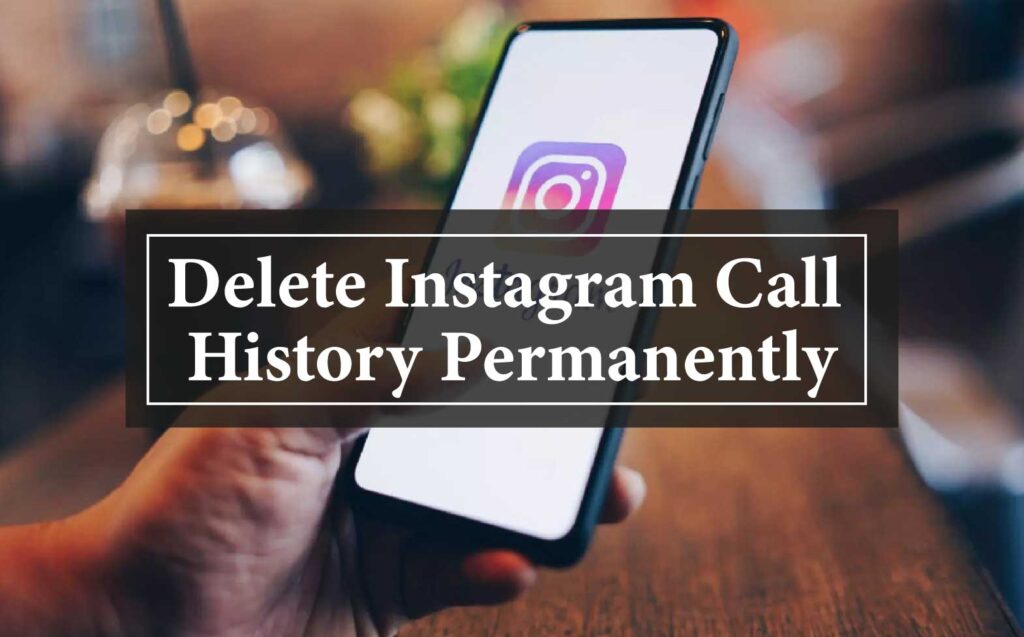Know How to Delete Instagram Call History Permanently ensures your privacy and clears clutter from your account. Whether you’re looking to remove individual call logs or erase your entire history, the process is straightforward but requires attention to detail. This guide will walk you through the steps to delete your Instagram call history permanently, helping you maintain control over your digital footprint and keep your conversations private.
How to Delete Instagram Call History Permanently (5 Methods)
To delete your Instagram call history permanently, you can use several methods depending on your needs. Here’s how
Delete Individual Call Logs
- Open Instagram Launch the app and log in if necessary.
- Access Direct Messages Tap the paper airplane icon in the top right corner to go to your DMs.
- Find the Call Log Open the conversation containing the call history.
- Delete the Call Tap and hold the specific call entry, then select “Delete” from the menu. This removes the call log from your view.
Delete Entire Conversations
- Access Direct Messages Go to your DMs by tapping the paper airplane icon.
- Delete the Conversation Swipe left on the conversation you wish to delete, then tap “Delete.” This will remove all messages and call logs within that conversation, ensuring nothing is left behind.
Clear Instagram Data (Android Users)
- Go to Device Settings Open the settings on your Android device.
- Find Instagram Navigate to “Apps” or “Applications,” then find Instagram.
- Clear Data and Cache Tap “Storage,” then choose “Clear Data” and “Clear Cache.” This will remove all local data, including call histories, but will also log you out of Instagram.
Uninstall and Reinstall Instagram
- Uninstall the App Remove Instagram from your device.
- Reinstall the App Download and install Instagram again from the App Store or Google Play.
- Log in Again This method ensures that any cached data, including call histories, is removed from your device.
Use Third-Party Data Cleaners
- Download a Trusted Cleaner App Use a reputable app designed to clear app data and cache.
- Run the Cleaner Follow the instructions to target Instagram’s data, which may include cached call histories.
Important Notes
Permanent Deletion- Once deleted, call logs cannot be recovered, so ensure you really want to remove them.
Privacy Considerations- These methods help maintain your privacy by removing sensitive call history from Instagram and your device.
Using these methods, you can ensure that your Instagram call history is permanently deleted, protecting your privacy and keeping your account clean.
How to Delete Instagram Call History Permanently (FAQs)
Deleting call history on Instagram affects your account across all devices, so once it’s deleted on one device, it’s gone on all devices.
Some third-party data cleaners can help clear cached data, but they cannot delete call logs from Instagram’s servers. Always be cautious when using third-party apps.
Currently, Instagram does not offer a feature to delete all call history at once. You must manually delete each call log or conversation.
No, once a call log is deleted, it cannot be recovered.
Clearing the cache may remove temporary files, but it won’t delete call history stored on Instagram’s servers. To fully remove call history, delete the specific calls or conversations.
Also Read
Disclaimer This post contains affiliate links. If you click on these links and make a purchase, We may earn a small commission at no additional cost to you. Reviewz360 is not responsible for after sales service. This helps support the content I create. Thank you for your support!